I'm suddenly getting errors and warnings in a build that was working fine a few weeks ago - I went on holiday, came back, no workie. The only one of concern is this error:
ld: warning: ignoring file /Users/maury/Develop/MARL/ThirdParty/Flurry/libFlurry_4.2.3.a, missing required architecture x86_64 in file /Users/maury/Develop/MARL/ThirdParty/Flurry/libFlurry_4.2.3.a (4 slices)
Either the error string is wrong and it's actually looking for some other architecture, or I'm very confused as to what it's trying to do. Why would an iOS app be looking for a x86_64 arch? Is this something to do with the simulator? If so, why didn't I get this error two weeks ago?
I'm building for iOS7 on XCode5/MacOS10.9.x