I have a cropped image (mainImage) that I allow users to draw on top of using their fingers. The red zig-zag on screen A. shows the finger drawn portion. Right now, using the code below, the newly drawn image context (red zig-zag) is shoved into the same bounds as the cropped image and I end up with a distorted zig-zag (screenshot B.). You can see how the red zig-zag has been shoved into the bounds of the cropped (mainImage).
What I am trying to achieve is an image that combines the two contexts from mainImage and drawImage without distorting the proportions of either photo. So that only the portions of the red zig-zag that overlap the mainImage will be drawn in the new context as in screenshot C.(photoshopped image of the results I would like). Right now, the commitDrawingWithOpacity: method results with screenshot B. and I would like the results of screenshot C.
I've tried CGContextClipToRect, CGContextClipToMask, and also tried creating a new rect for the draw image, among other things but so far no success. I've been stuck on this issue for almost a month now (self taught) and it is one of the very last things I need to do before I can submit my app to apple. So any help would be GREATLY appreciated. Here's a link to the code I am using https://github.com/dblapps/DAScratchPad
Here's the size of each:
drawImage.size = (width=320, height=568) // iPhone 5 screen size
mainImage.size = (width=260, height=800) // size of cropped image
my imageView is set to aspect fit ratio.
- (void) commitDrawingWithOpacity:(CGFloat)opacity {
UIGraphicsBeginImageContext(mainImage.size);
CGContextRef ctx = UIGraphicsGetCurrentContext();
CGContextScaleCTM(ctx, 1.0f, -1.0f);
CGContextTranslateCTM(ctx, 0.0f, -mainImage.size.height);
CGRect rect = CGRectMake(0.0f, 0.0f, mainImage.size.width, mainImage.size.height);
if (mainImage != nil) {
CGContextDrawImage(ctx, rect, mainImage.CGImage);
}
CGContextSetAlpha(ctx, opacity);
CGContextDrawImage(ctx, rect, drawImage.CGImage);
mainImage = UIGraphicsGetImageFromCurrentImageContext();
UIGraphicsEndImageContext();
self.layer.contents = (id)mainImage.CGImage;
drawLayer.contents = nil;
drawImage = nil;
}
Using the function AVMakeRectWithAspectRatioInsideRect I have been able to get the correct size ratio for my mainImage but still have had no luck with getting anything to work right.
Below is a photoshopped screenshot of the results I am trying to achieve. Screenshot B (above) is what I am getting with my current code.