When I try to run the auto generated code in my google web app project using GAE I get the following error:
Mar 19, 2014 5:21:28 PM com.google.appengine.tools.development.agent.AppEngineDevAgent premain
SEVERE: Unable to load the App Engine dev agent. Security restrictions will not be completely emulated.
java.lang.RuntimeException: Unexpected exception during cast.
at com.google.apphosting.utils.clearcast.ClearCast$CasterImpl.cast(ClearCast.java:385)
at com.google.apphosting.utils.clearcast.ClearCast.staticCast(ClearCast.java:252)
at com.google.apphosting.utils.clearcast.ClearCast.staticCast(ClearCast.java:263)
at com.google.appengine.tools.development.agent.AppEngineDevAgent.premain(AppEngineDevAgent.java:61)
at sun.reflect.NativeMethodAccessorImpl.invoke0(Native Method)
at sun.reflect.NativeMethodAccessorImpl.invoke(Unknown Source)
at sun.reflect.DelegatingMethodAccessorImpl.invoke(Unknown Source)
at java.lang.reflect.Method.invoke(Unknown Source)
at sun.instrument.InstrumentationImpl.loadClassAndStartAgent(Unknown Source)
at sun.instrument.InstrumentationImpl.loadClassAndCallPremain(Unknown Source)
Caused by: java.lang.IllegalAccessException: Class com.google.apphosting.utils.clearcast.ClearCast$CasterImpl can not access a member of class com.google.appengine.tools.development.agent.$Proxy0 with modifiers "public"
at sun.reflect.Reflection.ensureMemberAccess(Unknown Source)
at java.lang.reflect.AccessibleObject.slowCheckMemberAccess(Unknown Source)
at java.lang.reflect.AccessibleObject.checkAccess(Unknown Source)
at java.lang.reflect.Constructor.newInstance(Unknown Source)
at com.google.apphosting.utils.clearcast.ClearCast$CasterImpl.cast(ClearCast.java:383)
... 9 more
Does anyone have any clue how to fix this?
Code:
@SuppressWarnings("serial")
public class Lab7Servlet extends HttpServlet {
public void doGet(HttpServletRequest req, HttpServletResponse resp)
throws IOException {
resp.setContentType("text/plain");
resp.getWriter().println("Hello, world");
}
}