I am running into issues when sampling points outside my light's view and therefore my shadow map. This is what I get whenever my shadow map is created with the texture parameter for GL_TEXTURE_WRAP set to GL_CLAMP or GL_CLAMP_TO_EDGE:
What I have determined is happening here is that every point outside the shadow map on the side of the map where there are shadows are considered in shadow and every point outside the map on the side where it is unshadowed is considered unshadowed as well. I think this is expected behavior for GL_CLAMP and GL_CLAMP_TO_EDGE, but I have not seen this issue on the various shadow mapping examples I have found around the web. Some of these issues are removed by using GL_CLAMP_TO_BORDER and setting a border color, but again this is not a fix I have seen in any of the examples I have looked at. Is this an expected issue when shadowing spotlights, and if so, what is the usual fix?