I cannot find the reason for this strange gap in my layout.
and
It happens on NONE of my other screens, only this one, which leads me to believe it some sort of Rect size issue, but I've not set it anywhere? So why suddenly start happening?
I cannot find the reason for this strange gap in my layout.
and
It happens on NONE of my other screens, only this one, which leads me to believe it some sort of Rect size issue, but I've not set it anywhere? So why suddenly start happening?
Select the male/female control in the Interface Builder and select the Size Inspector (The ruler in the right side panel), in the Autosizing box make sure only the top and top left sticks are selected.
please try this in your viewdidload method.
self.automaticallyAdjustsScrollViewInsets = NO;
What specifically did you try? Programmatically, putting this (which I took from the link I provided) in viewDidLoad should work. You will have to switch viewController with your view controller.
float systemVersion = [[[UIDevice currentDevice] systemVersion] floatValue];
if (systemVersion >= 7.0) {
viewController.edgesForExtendedLayout = UIRectEdgeNone;
}
The other way is to programmatically set the view frame position.