When I copy and paste string text into quotes Intellj always escapes certain characters like ", etc,. How can I disable this annoying feature?
-
2It's annoying indeed but on the other hand, [their Unicode support is buggy](https://youtrack.jetbrains.com/issue/IDEA-72989) so I just live with the ugly entities for now. – mik01aj Sep 06 '16 at 13:41
3 Answers
You can use Ctrl+Alt+Shift+V (presumably ⌘+Alt / Option+Shift+V for OS X) to do Paste Simple (also available from the right-click context menu). This will paste your most recent clipboard content without escaping it.
Many other programs that offer "simple pasting" will use Ctrl+Shift+V instead, but in IntelliJ that opens an IntelliJ clipboard memory dialog, where you can choose previously copied text to paste.
Note that these are all default, but customizable, keyboard shortcuts.
- 7,704
- 1
- 32
- 38
-
4awesome, thanks for the info! yeah, four keys to simple copy and paste. I will definitely be re-wiring the shortcuts. =) thx again. – genxgeek Mar 19 '14 at 13:17
-
1
-
1
I found the Ctrl + Shift + Alt + V combination a bit cumbersome, and after some digging I found an alternative solution that was more to my liking. I want to share it here in case it is useful to anyone else.
You can actually edit the key mappings for the paste simple command, and replace them with the standard Ctrl + V that most people are familiar with.
Simply go into File -> Settings -> Keymap and enter "paste" into the search box to bring up all the various paste commands. Double click "Paste Simple" and enter Ctrl + V for the shortcut.
You will be warned that the shortcut is currently assigned and you will be given the option to remove it. After doing so, you have pretty much replaced the annoying "enhanced paste" with the standard "simple paste".
Hope that helps someone out there :)
- 1,598
- 13
- 10
-
1Note that you also need to change the binding of shift-Insert and it doesn't change the behaviour of drag-and-drop copy. – Florian F Oct 23 '17 at 13:35
-
Thanks for the additional info! I discovered the process in a rather hack-ish way, I wasn't aware :) – BMB Oct 23 '17 at 14:31
-
1I had to reverse the setting, because "Paste Simple" doesn't work in other places, like pasting a file in the project panel. – Florian F Oct 27 '17 at 07:27
-
1My compromise is to use the "Shift + Insert" keystroke for the "Paste Simple" action for editors. Avoids the cumbersome "Ctrl + Shift + Alt + V" default and doesn't have twist other actions out of shape (like what compelled @FlorianF to revert) – Stevel Jul 02 '18 at 14:27
as of December 2019, at least in IntelliJ Ultimate 2019.3, there is a configuration option to disable this annoying behavior: Go to Editor --> Smart Keys --> Javascript and uncheck the "Escape text on paste in string literals" checkbox.
- 4,995
- 3
- 31
- 27
-
4This seems however only available for json and JavaScript in the options. Couldn't find it for java :( Or did you find this anywhere for java as well? Hope they will add this option. Nice username btw^^ – judos Feb 10 '20 at 14:07
-