I currently have Xcode v4.6.3 and a 4S device running iOS6. I would like to design for iOS6 as I know there are other people out there like myself who have not updated. Of course, I plan on developing for iOS7 as well and will be updating to Xcode 5, but I want to make sure I will be able to develop for iOS6 in Xcode 5 before updating to it.
I read a few other questions that had mixed answers, saying to copy and paste the iPhoneOS6.1.sdk file and select it as the Base SDK when developing in Xcode 5. I believe that's probably somewhat of how it's done, but I'm not positive and it's been a little bit since the release of iOS7 so I wanted to ask here first to make sure.