Although I have rendered my legend text with LaTeX in MATLAB as follows
set(myLegend, 'fontsize', 8, 'interpreter','latex', 'Position', [0.67, 0.12, 0.3, 0.01]);
I still feel that the texts are rather different from my main texts. For example, the texts seem so ugly, because the letters are too far apart. Plus, the strikes are so thin.
How can I make them look exactly the same as the caption below?