I have a global .py file which need to be run from my project directory.
python C:\path\to\global_python.py param1
Because of the path to .py file is quite long, so I'm trying to set alias using doskey.
I have successfully setup aliases as below examples
subl="C:\Program Files\Sublime Text 3\sublime_text.exe" $*
python="C:\Python27\python.exe" $*
pip="C:\Python27\Scripts\pip.exe" $*
So I have tried to setup an alias for my global .py file.
bower_setup="C:\Users\Admin\Documents\home_www\bower\bower_setup.py"
I tried to execute it, using python bower_setup param1 but it was not working.
Please help me fix this problem, if possible I prefer not to set the windows system path variable.
Thanks.