I know that I can draw rectangles just about anywhere I want using
using (Graphics G = myControl.CreateGraphics())
{
G.DrawRectangle(new Pen(myColor),myControl.Bounds);
}
but I'm having trouble figuring out how to do this with a toolStripMenuItem, so that I can draw a rectangle around it.
Any help is appreciated. Thanks!