When I create a sankey diagram in a regular R session the output looks ok. The tooltip shows an arrow between the connections:
require(rCharts)
require(rjson)
links <- matrix(unlist(
rjson::fromJSON(
file = "http://bost.ocks.org/mike/sankey/energy.json"
)$links
),ncol = 3, byrow = TRUE)
nodes <- unlist(
rjson::fromJSON(
file = "http://bost.ocks.org/mike/sankey/energy.json"
)$nodes
)
links <- data.frame(links)
colnames(links) <- c("source", "target", "value")
links$source <- sapply(links$source, FUN = function(x) {return(as.character(nodes[x+1]))}) #x+1 since js starts at 0
links$target <- sapply(links$target, FUN = function(x) {return(nodes[x+1])}) #x+1 since js starts at 0
sankeyPlot <- rCharts$new()
sankeyPlot$setLib('http://timelyportfolio.github.io/rCharts_d3_sankey')
sankeyPlot$set(
data = links,
nodeWidth = 15,
nodePadding = 10,
layout = 32,
width = 960,
height = 500,
units = "TWh",
title = "Sankey Diagram"
)
sankeyPlot
When I create it in shiny, the arrow in the tooltip is replaced by unusual characters. Also below the plot an unusual character is printed. I needed to download the d3_sankey library to make the shiny app version work, so if you want to reproduce it you have to change the path in the setLib statement. How can this be fixed?
require(shiny)
runApp(list(
ui = pageWithSidebar(
headerPanel('Test'),
sidebarPanel( 'Test' ),
mainPanel(
chartOutput("Plot", 'C:/R-3.0.1/library/rCharts/libraries/sankey')
)
),
server = function(input, output, session){
output$Plot <- renderChart2({
sankeyPlot2 <- rCharts$new()
sankeyPlot2$setLib('C:/R-3.0.1/library/rCharts/libraries/sankey')
sankeyPlot2$set(
data = links,
nodeWidth = 15,
nodePadding = 10,
layout = 32,
width = 960,
height = 500,
units = "TWh",
title = "Sankey Diagram"
)
return(sankeyPlot2)
})
}
))
> sessionInfo()
R version 3.0.2 (2013-09-25)
Platform: x86_64-w64-mingw32/x64 (64-bit)
locale:
[1] LC_COLLATE=Dutch_Belgium.1252 LC_CTYPE=Dutch_Belgium.1252
[3] LC_MONETARY=Dutch_Belgium.1252 LC_NUMERIC=C
[5] LC_TIME=Dutch_Belgium.1252
attached base packages:
[1] stats graphics grDevices utils datasets methods base
other attached packages:
[1] shiny_0.8.0.99 rjson_0.2.13 rCharts_0.4.2
loaded via a namespace (and not attached):
[1] bitops_1.0-6 caTools_1.16 digest_0.6.4 grid_3.0.2
[5] httpuv_1.2.1 lattice_0.20-23 plyr_1.8 Rcpp_0.10.6
[9] RCurl_1.95-4.1 RJSONIO_1.0-3 tools_3.0.2 whisker_0.3-2
[13] xtable_1.7-1 yaml_2.1.10