I'm not very familiar working with svgs in js but here is something that is definitely strange.
I'm having an arrow and then a path that is supposed to fill that arrow to a certain extend. looks like this:
 Now my aim is to be able to scale the white part but it should still stay inside that arrow
Now my aim is to be able to scale the white part but it should still stay inside that arrow .
Now the weird thing is that I cannot figure out how move the white part back into the right place. I've tried different attempts.
here is my current code (it works for scaleFactor 1 but not for any other):
.
Now the weird thing is that I cannot figure out how move the white part back into the right place. I've tried different attempts.
here is my current code (it works for scaleFactor 1 but not for any other):
var draw = SVG('arrow').size(500, 500);
var arrowPath=draw.polyline('10,243.495 202.918,15.482 397.199,245.107').fill('none').stroke({ width: 20 });
var arrow=draw.group();
arrow.add(arrowPath.clone());
var scaleFactor=0.5;
var fillArrow=draw.path('M357.669,198.387c-41.747,35.357-95.759,56.678-154.751,56.678c-58.991,0-113.003-21.32-154.75-56.676l154.75-182.907 L357.669,198.387z');
fillArrow.fill('#ffffee');
var moveX=(arrowPath.width()/2-fillArrow.width()/2)/scaleFactor+9.5;
console.log(moveX);
fillArrow.center(arrowPath.cx(), arrowPath.cy()).scale(scaleFactor);
//another attempt was
fillArrow.move(moveX,0);