I have deployed my django site on Apache and there's a problem which did not occur on my development machine, so I want to print some variables out to see what is happening.
I tried to use python logging module, where I did this:
import os, logging
FILE = os.getcwd()
logging.basicConfig(filename=os.path.join(FILE,'log.txt'),level=logging.DEBUG)
logging.debug('Write')
On my development machine there could be a log.txt showing up in the root directory in my django project. However when I did the same thing, there is not log.txt file showing up in the corresponding directory on my server.
Does anyone know how to debug it? Thanks!