We are using git. I am using eclipse. Some of the committers may not be using eclipse. Here's what is happening.
I make a small change in an existing file (properties/xml/java) and save it and commit it.
gitk (without ignore space change) and eclipse thinks the whole file changed. The commit shows @@ -1,354 +1,354 @@ which means the entire file changed.
When I check for code change difference, with ignore white space, then I can see the text difference. But I don't know what white space change is causing this.
How do I detect what white space difference is there between two files? It could be new line character, carriage return, tab, or something else.