I've noticed that since upgrading to Xcode 5.1, the "Simulator In Use" error pops up randomly when trying to build/run. Sometimes nothing happens, and other times I get the error.
Even if there are no apps running, or the simulator is not running at all, I still encounter the error, which persists until I restart Xcode.
How can I fix this?