I have the following code (in the <head> tag)
<meta charset="utf-8" />
<meta http-equiv="X-UA-Compatible" content="IE=edge,chrome=1" />
<title th:unless="${pageTitle == 'TEMPLATE'}" th:text="${#strings.isEmpty(pageTitle) ? 'Broadleaf Demo - Heat Clinic' : pageTitle}"></title>
<title th:if="${pageTitle == 'TEMPLATE'}" th:remove="tag">
<title th:inline="text" th:include="${templateName} :: title" />
</title>
<meta name="description" content="Broadleaf Demo Store" />
<meta name="author" content="Broadleaf Commerce" />
<meta content='width=device-width, initial-scale=1.0, maximum-scale=1.0, user-scalable=0' name='viewport' />
<meta name="viewport" content="width=device-width" />
<blc:bundle name="style.css"
mapping-prefix="/css/"
files="style.css,
jquery.rating.css,
autocomplete.css" />
<link rel="stylesheet" th:unless="${#strings.isEmpty(additionalCss)}" />
<script src="../../js/jquery-1.10.2.js" th:src="@{/js/jquery-1.10.2.js}"></script>
<script src="../../js/jquery-ui-1.10.4.custom.min.js" th:src="@{/js/jquery-ui-1.10.4.custom.min.js}"></script>
<script src="../../js/libs/modernizr-2.5.3.min.js" th:src="@{/js/libs/modernizr-2.5.3.min.js}"></script>
<blc:googleAnalytics th:attr="orderNumber=${order != null ? order.orderNumber : null}" />
<script th:utext="${analytics}"></script>
I have searched all the Stackoverflow questions regarding this issue, I ain't able to find a solution for this, so I posted this question.
Here are the js files that have been loaded
First jQuery-1.9.1.js seems to be loading, so I removed the jQuery-1.10.2.js but I am getting $() is not defined error. I wasn't able to remove the jQuery-1.9.1.js as I don't know from where is it being loaded. There was no script tag that seems to load other js files that are loaded here.
Thanks in advance.