I'm using the R code shown below, which loads libraries maps and RColorBrewer, to create a map of the world with countries color-coded by population rank. As you can see in the image below, I'm using a green palette in which the darker the green, the larger the population.
I'd like to add a continuous color legend showing the full palette to denote that light green = small population and dark green = large population, but I can't find a way to do it via maps. Could you tell me what is the easiest way to add a continuous color legend (or color key/color scale) to my map?
# Load libraries
library(maps)
library(RColorBrewer)
# Load world data
data(world.cities)
# Calculate world population by country
world.pop = aggregate(x=world.cities$pop, by=list(world.cities$country.etc),
FUN=sum)
world.pop = setNames(world.pop, c('Country', 'Population'))
# Create a color palette
palette = colorRampPalette(brewer.pal(n=9, name='Greens'))(nrow(world.pop))
# Sort the colors in the same order as the countries' populations
palette = palette[rank(-world.pop$Population)]
# Draw a map of the world
map(database='world', fill=T, col=palette, bg='light blue')