I am trying to assign an id to a set of that that is within a line buffered (0.000054) ,I notice that at the end of a buffered line, it's round in shape.
attached is my data sample where i have yellow indicating the original line.. and the yellow indicating the buffered line - polygon.
this is a set of continuous data. by my method of buffering the line, i end up with a rounded polygon that is generated on the next side of line...
this causes my "green" dot of data being wrongly related..
i would like to achieve a high accuracy if possible.(mark by red line)
where the green dot should stop at the end of the yellow line..
I notice that i can do a reduce on the buffered line by [SP_GEOMETRY].Reduce(0.0001) before intersecting it but the stopping line still not that accurate...
sql executed
SELECT ptSample.SP_Geometry
, lineSample.main_id as 'lineid'
, ptSample.main_id as 'pointid'
FROM lineReference_buffered lineSample inner join sample_Reference ptSample
on lineSample.[SP_GEOMETRY].STIntersects(ptSample.SP_Geometry)=1