if you want to customize a chart you could draw your own dynamically:
Example in VB.net:
Const GraphHeight As Integer = 100
Const GraphWidth As Integer = 200
Dim cIMG As New Bitmap(GraphWidth, GraphHeight)
Dim G As Graphics = Graphics.FromImage(cIMG)
Dim red As Integer = 0
Dim pnts(4) As Point
pnts(0) = New Point(0, GraphHeight - 0)
pnts(1) = New Point(50, GraphHeight - 80)
pnts(2) = New Point(100, GraphHeight - 50)
pnts(3) = New Point(150, GraphHeight - 40)
pnts(4) = New Point(200, GraphHeight - 20)
G.DrawLines(Pens.Blue, pnts)
PictureBox1.Image = cIMG
Example in C#:
const int GraphHeight = 100;
const int GraphWidth = 200;
Bitmap cIMG = new Bitmap(GraphWidth, GraphHeight);
Graphics G = Graphics.FromImage(cIMG);
int red = 0;
Point[] pnts = new Point[5];
pnts(0) = new Point(0, GraphHeight - 0);
pnts(1) = new Point(50, GraphHeight - 80);
pnts(2) = new Point(100, GraphHeight - 50);
pnts(3) = new Point(150, GraphHeight - 40);
pnts(4) = new Point(200, GraphHeight - 20);
G.DrawLines(Pens.Blue, pnts);
PictureBox1.Image = cIMG;
you could use a loop to draw the grid
Example