Managing Dynamic Labeling for APEX Form Fields
I prepared a simpler example to illustrate the possibility:
- Create two form fields on your APEX Page Form.
Make P00_NAME for the Input field. (Where 'P00' = is the naming convention for a page-specific form item.) This will also be the page item which will demonstrate the dynamic label value capability.
The key lesson to take from this demonstration is that a reference to a value carried by another page item value can be used to fill in the label value for that form element, as you will see later in the steps below.

- Make
P00_LABEL_NAME and make it a SELECT LIST typed form input value. Using the design wizard tool, make a STATIC selection list of "language" and "translated label" value pairs.
For this demonstration, the following language key-pairs were used:
PAGE ITEM LOV Definition:
STATIC2:ENGLISH;HELLO,FRENCH;BONJOUR,ITALIAN;BONJOURNO,JAPANESE;KONNICHIWA,CHINESE;NIHAO,SPANISH;BUENOS DIAS
- Take a look at the form in action below:

Making a few changes and new selections of language choices within the statically defined list shows that the form label changes along with each selected language option.