I have this table:
A B
1 4
2 5
3 6
1 4
2 4
3 4
How could I output:
A count
1 1
2 2
3 2
i.e. count records with distinct value.
I have read that in mysql I could do:
select A, count(distinct B) from table group by A
How can I transform this to Google Spreadsheet Query language?