Hi i have a class where i am using mouseclick event i want to call another class when i click from my mouse
MouseListener mouseListener = new MouseAdapter() {
public void mouseClicked(MouseEvent mouseEvent) {
JList theList = (JList) mouseEvent.getSource();
if (mouseEvent.getClickCount() == 2) {
int index = theList.locationToIndex(mouseEvent.getPoint());
if (index >= 0) {
Object o = theList.getModel().getElementAt(index);
// System.out.println("Double-clicked on: " + o.toString());
String a=o.toString();
LiistSelection.setListIndex(a);
System.out.println(LiistSelection.getListIndex());
new MyGui4();
}
}
}
};
i want to call this class when user click on list then new window should open
here is my class mygui4.java
public class MyGui4 extends JFrame
{
JLabel jLabel1;
Container pane;
private static ResultSet resultSet = null;
public void Gui( )
{
{
getContentPane().setBackground(new java.awt.Color(255,153,51));
}
this.setDefaultCloseOperation(JFrame.DISPOSE_ON_CLOSE);
Container c = getContentPane();
setUndecorated(true);
Dimension screenSize = Toolkit.getDefaultToolkit().getScreenSize();
setBounds(0,0,screenSize.width, screenSize.height);
ImageIcon image = new ImageIcon("E:\\SOFTWARE\\TrainPIS\\res\\drawable\\a0.png");
Border border = LineBorder.createGrayLineBorder();
jLabel1 = new JLabel(image);
jLabel1.setBorder(border);
jLabel1.setBackground(Color.red);
c.add(jLabel1);
setLayout(null);
}
public static void main( String[] args )
{
final MyGui4 frame = new MyGui4();
frame.Gui();
frame.setVisible(true);
}
}
 Click The button Another Class and Open The Window
Click The button Another Class and Open The Window