We can turn off/on the results by doing
ods noresults;
ods results;
However, if you are within PROC IML, and you write that, you are sent out of the procedure, and you have to repeat all again. How do avoid that, i.e. how to turn on/off the results without exiting PROC IML?
I added captures that show Proc IML running and then turned off when I do ODS RESULTS.