I am new to Delphi and FireMonkey. And I also wanted tool tips. And here is what I figured out: FireMonkey has no provision for tool tips, and this is deliberate and for good reason.
I think the big idea with FireMonkey is that you develop one and only one program. Then, without changing even one line of code, you compile a version to run on Windows, another version to run on Android, another version to run on Mac OS, etc. So without changing even one line of code, you have a version for Desktop and a version for Smartphones that work exactly the same way with the same user interface.
Therefore, FireMonkey is only going to support features that are common to both smartphones and desktops. On smartphones, there is no such thing as hovering a mouse, a finger, or anything else. Therefore, Firemonkey does not support hovering on desktops. Because there is no hovering, there can be no tooltips ('hints' in Delphi nomenclature).
So you have to decide: Do you want an app that works exactly the same in Windows and on smartphones, without changing the code and without having separate code? Or do you want all the desktop features? If you want all the desktop features, including tooltips (hints) and all the rest, then you should be using Embarcadero's VCL (Visual Component Library). Using VCL will allow you to get tooltips (hints) by just setting the 'hint' property of text boxes, buttons, and all the other controls--and without writing code.
But if you want an app that works on smartphones, you will have to use FireMonkey. VCL won't work for that.
As I mentioned, I'm still new to Delphi. So, of course, I appreciate corrections
from experienced Delphi developers.