I am migrating RCP app to Eclipse 4 . And I'm stuck with problem: perspective bar has really ugly bold borders, I can't understand why, frankly no idea.
If I disable perspective bar through IWorkbenchWindowConfigurer.setShowPerspectiveBar(false) there are no ugly borders.
Spent 2 days googling without any results.