As of Xcode 5.1, when I change the project out from under Xcode (in my case, most commonly, by checking out another git commit), it throws up an annoying dialog, even when not active:
Worse, I'm using Spaces (or Mission Control... whatever the hell it's called now), and the dialog gets separated from Xcode and lost, and yet it's modal and keeps Xcode from accepting input. Sometimes I find it, or it pops up in the Xcode space. Sometimes this requires force-quit on Xcode to get control back.
Short of quitting Xcode every time I change commits, is there any way to end this madness?