Okay, so my program opens a file, reads in xyz-points, then draws a line strip out of it. I originally had this program written in SharpGL (implemnted as WPF window) and it worked, but not well due to using immediate mode, so I have moved onto OpenGL in C++. I have (somewhat) figured out VBO's and I now I am trying to add mouse functionality now. My problem is I can't move the picture with my mouse, I want to be able to click and 'drag' the picture. My mouseClickFunc and mouseMotion work (my cout statements execute), however it seems like my translate call is never being executed (i.e. the picture starts partially 'clipped' in the scene and I would like the ability to drag it and center it). I know this is a shot in the dark but I am really not sure what to do.
MotionFunc:
void mouseMotion(int x, int y)
{
if (moveable)
{
xMove += xTransform(x) - xTransform(xDown);
yMove += yTransform(y) - yTransform(yDown);
xDown = x;
yDown = y;
cout << yMove << "---" << xMove << endl;
glutSwapBuffers();
glutPostRedisplay();
}
}
Display Function:
void RenderFunction(void)
{
++FrameCount;
glClear(GL_COLOR_BUFFER_BIT | GL_DEPTH_BUFFER_BIT);
glMatrixMode(GL_PROJECTION);
glOrtho(xMin - 1, xMax + 1, yMin - 1, yMax + 1, -diameter * zScale, diameter * zScale);
// Reset the modelview matrix.
glLoadIdentity();
glMatrixMode(GL_MODELVIEW);
glLoadIdentity();
glPushMatrix();
glTranslatef(xMove, -yMove, 0);
//glViewport((GLint)xMove*100, (GLint)-yMove*100, CurrentWidth, CurrentHeight);
//glClear(GL_COLOR_BUFFER_BIT | GL_DEPTH_BUFFER_BIT);
glDrawArrays(GL_LINE_STRIP, 0, 29000);
glPopMatrix();
glutSwapBuffers();
glutPostRedisplay();
}
I am sure there is more code that I need to show, this is just where I think the problem is. Any help would be greatly appreciated.
Here is a picture of a console output and the screen (OpenGL context) as I see it.

UPDATE: Updated my code. It looks like my coordinates are moving, but the picture is not if that makes sense. If you look at my output, if I keep 'dragging' the picture, you can see in the console that the variable xMove and yMove can get as large or small as they want, again translate is just never moving it.