I have a Grid, with two columns and one row, thus making two cells. Each cell contains a label. One label has the default font size, while the other is set to 20 and both have their Vertical Alignment attribute set to Bottom BUT there is a two pixel difference between where they sit in the (As illustrated in my lovely image below).
Now is this expected and a working part of WPF? As I would expect them to both sit on the same line. The only way I can currently think of doing this is fiddling around with the margin values.
<Grid>
<Grid.ColumnDefinitions>
<ColumnDefinition Width="75"/>
<ColumnDefinition Width="125"/>
</Grid.ColumnDefinitions>
<Grid.RowDefinitions>
<RowDefinition/>
</Grid.RowDefinitions>
<Label Grid.Column="0" Grid.Row="0" Content="Notes" FontSize="20" VerticalAlignment="Bottom"/>
<Label Grid.Column="1" Grid.Row="0" Content="(Max something 1,00)" VerticalAlignment="Bottom"/>
</Grid>
Answered Sheridan's answer as correct. Although I didn't use his exact implementation for mine, but one of his links gave the answer that was relevant to my code and follows the same principle. I've included my code below for anyone else who is trying this.
<Grid>
<Grid.ColumnDefinitions>
<ColumnDefinition Width="75"/>
<ColumnDefinition Width="125"/>
</Grid.ColumnDefinitions>
<Grid.RowDefinitions>
<RowDefinition/>
</Grid.RowDefinitions>
<TextBlock Grid.Column="0" Grid.Row="0" FontSize="20" LineHeight="44" LineStackingStrategy="BlockLineHeight" VerticalAlignment="Bottom">Notes</TextBlock>
<TextBlock Grid.Column="1" Grid.Row="0" LineHeight="44" LineStackingStrategy="BlockLineHeight" VerticalAlignment="Bottom">(something else 1,000) </TextBlock>
</Grid>