The code below works well on iOS 6 and below
NSArray *itemArray = [NSArray arrayWithObjects:
[UIImage imageNamed:@"segment1.png"],
[UIImage imageNamed:@"segment2.png"],
nil];
but on iOS 7 only displays two colors block
Your comment welcome