I would like to disable Direct Update. Is it possible?
With connectOnStartup = false not work.
I would like to disable Direct Update. Is it possible?
With connectOnStartup = false not work.
If you would like to disable Direct Update completely, open a browser and navigate to Worklight Console. There you need to tick the checkbox titled "Lock this version".
This option means that any future deployments of a .wlapp (of the particular enviornment and its particular version number) will not update its web resources on the server, thus not trigger a Direct Update.
See this IBM Worklight user documentation topic: Locking an application
connectOnStartup=false only means that upon application launch, the app will not try to connect to the Worklight Server; if your application then utilizes WL.Client.connect or invokes an adapter procedure, this triggers an init request to the Worklight Server. The application is then connected to the Worklight Server. Now if, for example, the app will return to the foreground (after being in the background), a Direct Update check will be made.