I got this weird result when using Lato font in Internet Explorer 8 (it looks fine in current Chrome and Firefox). The problem is missing horizontal strokes on letters. Screen below:
The problem is visible only when using font-size 13px and few other smaller ones (e.g. 11px).
I use official webfonts files from Lato's site (http://www.latofonts.com/) and CSS @font-face syntax (below I include only one declaration for regular font):
@font-face {
font-family: "Lato";
font-style: normal;
font-weight: normal;
src: url("lato/LatoLatin-Regular.eot"); /* IE9 Compat Modes */
src: url('lato/LatoLatin-Regular.eot?#iefix') format('embedded-opentype'), /* IE6-IE8 */
url("lato/LatoLatin-Regular.woff") format("woff"), /* Modern Browsers */
url("lato/LatoLatin-Regular.ttf") format("truetype"); /* Safari, Android, iOS */
}
Suprisingly it works alright in IE8 when linking to Google Fonts version instead by including:
<link href='http://fonts.googleapis.com/css?family=Lato:400,700,400italic' rel='stylesheet' type='text/css'>
The result becomes:
What's the reason of this problem? Is there a way to fix it? Why does Google Fonts render differently than official webfont files? In what ways does Google process the original fonts?