UILabel*label=[[UILabel alloc]init];
label.text=@"Song Name";
label.frame=CGRectMake(321, 20, 300, 30);
[self.view addSubview:label];
[UIView beginAnimations:@"" context:nil];
[UIView setAnimationDuration:20.0];
label.frame=CGRectMake(0, 20, 300, 30);
[UIView commitAnimations];
Or you can try this out if you want to repeat the scrolling of the text
UILabel*label=[[UILabel alloc]init];
label.text=@"Song Name";
label.frame=CGRectMake(321, 20, 300, 30);
[self.view addSubview:label];
[UIView animateWithDuration:5.0 delay:0.0 options: UIViewAnimationOptionRepeat
animations:^{
label.frame=CGRectMake(-100, 20, 300, 30);
}completion:^(BOOL finished){
}];