I'm trying to send an email that will be interpreted as an event by mail clients. This is related to another question of mine.
This code pulls an event from a google calendar, and then builds a VEVENT out of it, converts that to a .ics blob and attatches it to an email.
However when this is received by the mail client it treats it as an email with an attachment, but what I really want is for it to be treated as an event update.
When I dissect an event email it contains two .ics files (identical contents, different file names) and a .html file that contains the same as the DESCRIPTION: in the .ics.
What I'd like to know is what I need to do to tell the mail client that this is an event, and if that relates to the duplicate ics files and the html file.
function fixInvitations(){
//get the callendar named "Appraisals"
var cApp = CalendarApp.getCalendarsByName("Bris Appraisals")[0];
var events = cApp.getEvents(new Date(), new Date("Dec 30 2014"));
var e = events[5];
var icsFile = makeICS(e);
var mail_options={
body: "Your updated appraisal etc. etc.",
htmlBody: "<p>Your updated appraisal etc. etc.</p>",
name: "Appraisals Scheduling Robot",
noReply: true,
/*replyTo: ,*/
subject: "Your updated appraisal",
to: "myworkEmail@bvn.com.au, mygoogleEmail@notionparallax.co.uk",
attachments:[icsFile]
};
Logger.log(mail_options);
MailApp.sendEmail(mail_options);
}
function ldapDate(d){
//TODO: make this take Bris or syd to decide on a timezone
var formattedDate = Utilities.formatDate(d, "GMT+11:00", "yyyyMMddHHmmss");
Logger.log([d, formattedDate])
return formattedDate+"Z";
}
function makeICS(event){
var e = event;
var attendees = [];
var guests = e.getGuestList();
for(g in guests){
var guest = guests[g];
var atendee =[
"ATTENDEE;", "CUTYPE=INDIVIDUAL;", "ROLE=REQ-PARTICIPANT;",
"PARTSTAT=NEEDS-ACTION;", "RSVP=TRUE;", "CN="+guest.getName()+";",
"X-NUM-GUESTS=0:mailto:"+guest.getEmail()
].join("");
attendees.push(atendee);
}
var vcal = ["BEGIN:VCALENDAR",
"PRODID:-//Google Inc//Google Calendar 70.9054//EN",
"VERSION:2.0",
"CALSCALE:GREGORIAN",
"METHOD:REQUEST",
"BEGIN:VEVENT",
"DTSTART:" + ldapDate(e.getStartTime()),
"DTEND:"+ ldapDate(e.getEndTime()),
"DTSTAMP:" + ldapDate(new Date(Date.now())),
"ORGANIZER;CN=" + CalendarApp.getCalendarById(e.getOriginalCalendarId()).getName() + ":mailto:" + e.getOriginalCalendarId(),
"UID:" + e.getId(),
attendees.join("\n"),
"CREATED:" + ldapDate(e.getDateCreated()),
"DESCRIPTION:" + e.getDescription(),
"LAST-MODIFIED:" + ldapDate(new Date(Date.now())), // although if I wasn't changing things as I issue this it'd be e.getLastUpdated()
"LOCATION:" + e.getLocation(),
"SEQUENCE:"+Date.now(),//this is a horrible hack, but it ensures that this change will overrule all other changes.
"STATUS:CONFIRMED",
"SUMMARY:" + e.getTitle(),
"TRANSP:OPAQUE",
"END:VEVENT",
"END:VCALENDAR"
].join("\n");
var icsFile = Utilities.newBlob(vcal, 'text/calendar', 'invite.ics');
Logger.log(vcal);
Logger.log(icsFile);
return icsFile;
}