I have a check box named post in a continuous (tabular) form i want it to be automatically disabled i.e. locked if post=true while the rest of the post in the datasheet which are post=false remained enabled i.e. unlocked in the visual code builder i tried the following
approach 1
If Me.Post = False Or Me.NewRecord Then
Me.Post.AllowEdits = False
Else
Me.Post.AllowEdits = True
End If
approach 2
If Me.Post = True Then
Me.Post.Locked = True
Else
Me.Post.Locked = False
End If
but none of them worked in scope of the form Private Sub Form_Loan_Payment() and when i applied the following
If Me.Post = True Then
Me.Post.Locked = True
Else
Me.Post.Locked = False
End If
In Private Sub Post_Click() it disabled all the post in the entire data sheet and it that after the check box was updated and if i reload the form all the post are enabled again