I'm trying to replicate MonoBehaviour of the Unity 3D engine. I'm using monodevelop on Linux, and most testing will be done in Windows Unity 3D engine editor.
more about MonoBehaviour.Update can be read here
I want to invoke the Update method on all types which inherit from MonoBehavior every 10ms.
this is how I'm doing with Start
using System;
using System.Reflection;
public class MonoBehaviour{
public static void Main (){
Type[] types = Assembly.GetExecutingAssembly().GetTypes();
foreach (Type type in types) {
if (type.IsSubclassOf(typeof(MonoBehaviour))){
System.Reflection.MethodInfo mInfo = type.GetMethod ("Start", BindingFlags.Public | BindingFlags.NonPublic | BindingFlags.Instance, null, new Type[] { }, null); // it is run 2 times
if (mInfo != null) {
ConstructorInfo ctor = type.GetConstructor (new Type[] { });
if (ctor != null) {
object inst = ctor.Invoke (new object[] { });
mInfo.Invoke (inst, new object[] { });
}
}
}
}
}
}
class example : MonoBehaviour{
void Start(){
// this works perfectly
Console.WriteLine ("HelloWorld");
}
void Update(){
// I want this to be run every 10 ms
Console.WriteLine ("HelloinUpdate");
}
}