Currently I use a remote service in an android project. I defined the interface in two aidl files which are stored in the /src folder of my service project.
Now I have another project which binds to the service. For that I must, however, put the aidl files from my service in the /src folder of my application project.
Now I have the the same aidl files two times. Imagine I have 100 client applications each in its own project. Now if I want to change something in the aidl file, I have to consider each copy of them which is not really nice...
Is there a way to centralize the aidl files?