To achieve the same scaling as in Picture 2 from you question , you have to set the user-agent property of WebView to the chrome one as follow :
import QtWebKit.experimental 1.0
...
WebView {
anchors.fill: parent
url: "http://google.com"
experimental.userAgent:"Mozilla/5.0 (Windows NT 6.2; Win64; x64) AppleWebKit/537.36 (KHTML, like Gecko) Chrome/32.0.1667.0 Safari/537.36"
}
...
[Update]
notice the difference between the 3 images from 3 different user-agent strings
------------------------------------------User-agent Android Browser------------------------------------------------
"Mozilla/5.0 (Linux; U; Android 4.0.3; ko-kr; LG-L160L Build/IML74K) AppleWebkit/534.30 (KHTML, like Gecko) Version/4.0 Mobile Safari/534.30"
------------------------------------------user-agent Chrome Browser------------------------------------------------
"Mozilla/5.0 (Windows NT 6.1; WOW64) AppleWebKit/537.36 (KHTML, like Gecko) Chrome/33.0.1750.146 Safari/537.36"
------------------------------------------user-agent Ipad-Macosx/Safari------------------------------------------------
"Mozilla/5.0 (iPad; CPU OS 6_0 like Mac OS X) AppleWebKit/536.26 (KHTML, like Gecko) Version/6.0 Mobile/10A5355d Safari/8536.25"