When trying to open a interactive console on pydev I get an error:
Error initializing console.
Unexpected error connecting to console.
Failed to recive suitable Hello response from pydevconsole. Last msg received: HTTP server returned unexpected status: Service Unavailable
Command Line used: D:\activestate\python.exe -u D:\Boulot\pydev\eclipse\plugins\org.python.pydev_3.3.3.201401272249\pysrc\pydevconsole.py 51203 51204 51203 51204
Eclipse:
Version: Kepler Service Release 2
Build id: 20140224-0627
Pydev:
PyDev for Eclipse 3.3.3.201401272249
Java:
java version "1.7.0_25"
Java(TM) SE Runtime Environment (build 1.7.0_25-b17)
Java HotSpot(TM) 64-Bit Server VM (build 23.25-b01, mixed mode)
Any idea how to make it work?