As you're running on a MAC you probably won't have access to Java 6 and so will have to build the splashscreen yourself. You should run code similar to the following early in your initialisation cycle (i.e. so that the splashscreen dialog is displayed for the maximum amount of time).
JDialog dlg = new JDialog();
// Remove dialog decorations to make it look like a splashscreen.
dlg.setUndecorated(true);
dlg.setModal(true);
dlg.setLayout(new BorderLayout());
// Load image.
ImageIcon img = new ImageIcon(getClass().getResource("/foo/bar/splash.png");
// Add image to center of dialog.
dlg.add(img, BorderLayout.CENTER);
dlg.setLocationRelativeTo(null);
dlg.setVisible(true);
// ... Perform application initialisation here.
// Initialisation complete so hide dialog.
dlg.setVisible(false);
dlg = null;