I have a simple form with two columns and a field that consists of three inputs (see attached image)
 The two columns are floated right.
I need to add a dash between the fields in "Adószám". I tried it with :before pseudo class but it didn't display anything. If I just add it to the HTML markup, the fields are wrapped to the next line.
The two columns are floated right.
I need to add a dash between the fields in "Adószám". I tried it with :before pseudo class but it didn't display anything. If I just add it to the HTML markup, the fields are wrapped to the next line.
Here is my HTML:
<div id="column1">
<label for="name">Név:<br /><input type="text" id="name" name="name" /></label>
<label for="pass">Jelszó:<br /><input type="text" id="pass" name="pass" /></label>
<input type="checkbox" id="accept" name="accept" value="1" /> Elfogadom a feltételeket
</div>
<div id="column2">
<label for="email">E-mail cím:<br /><input type="text" id="email" name="email" /></label>
<label for="taxno1">Adószám:<br />
<input type="text" id="taxno1" name="taxno1" />
<input type="text" id="taxno2" name="taxno2" />
<input type="text" id="taxno3" name="taxno3" />
</label>
And my CSS:
#column1 {
margin-right: 50px;
display: inline-block;
width: 270px;
float: left;
}
#column2 {
display: inline-block;
width: 270px;
float: left;
}
label {
font-weight: bold;
/*display: inline-block;*/
}
input {
width: 255px;
/*display: inline-block;*/
height: 28px;
border: 1px solid #c3c6d1;
background-color: #eaecf2;
margin: 5px 0 5px 0;
font-size: 15px;
padding: 5px;
}
#taxno1 {
width: 82px;
}
#taxno2, #taxno3 {
width: 46px;
margin-left: 23px;
}