I have two PNG files that I need to lay one on top of the other. The first image, the red one, is the background, and the second, the green image, needs to be laid over top of the red background image.
How would I go about creating this single image on the fly within a PHP environment?