Fellow TFS users and/or junkies, We are using TFS 2013. When I add required for Description HTML (Microsoft.VSTS.Common.DescriptionHTML), the default value still shows up as "As a I want so that ", THUS it doesn't require the user to fill anything in and it doesn't show up yellow. Sure, I could change the field, but we already have many things linked to Description HTML and can't risk changing the fields (reports and such are already setup). How would I change this so either: A. It is empty and will show up required OR B. It requires the user to change the value
Things I tried:
Setting the value to empty. Won't allow me to have both empty AND required.
Setting Default Value to empty. Won't allow me to that either.
Setting Prohibited Values to the default text it has. Not allowed for the field.
Applying a WhenNotChanged rule for the field and setting it to required. It already has a value so it doesn't matter if it's required or not.