I want to tidy up my Visual Studio Team Services source control and I am trying to delete an old project. I've looked online and I have the command required for the developer command prompt. However I don't know how to authenticate myself via the prompt.
For example I have this command:
tfsdeleteproject /collection/https://DOMAIN_NAME.visualstudio.com/DefaultCollection/PROJECT_NAME/
But I get this message:
Deletes the team project from Team Foundation. To use this command, you must be a member of either the Team Foundation Server Administrators group or a member of the Project Administrators group for the project you are deleting. Use this command with caution because after deleting the team project it cannot be recovered.
Can anyone provide some help? I usually access source control via the tfs plugin in visual studio and this has a username and password screen. But for the command prompt I don't know how to login.