Modelio top bar menu doesn't work on Ubuntu 13.10 . Only stubs appear when clicking on the menu.
Modelio top bar menu doesn't work on Ubuntu 13.10 . Only stubs appear when clicking on the menu.
[Desktop Entry]
Type=Application
Name=Modelio 3.1
Icon=/[path to the application]/Modelio\ 3.1/icon
Comment=Modelio UML flowchart editor
Exec=env UBUNTU_MENUPROXY= /[path to the application]/Modelio\ 3.1/modelio
Terminal=false
Type=Application
Categories=Development;UML;
based on menu doesn't show on ubuntu