I have two UITableViews in my app (one for regular usage and another for searching). When I use regular one the status bar is opaque but when I enter searchResultsTableView I can see some items from regular UITableView.
As you can see the UISearchBar is opaque so there is nothing behind it but status bar is still transculent.
I've already added [self.tableView setHidden:YES]; in searchDisplayController: willShowSearchResultsTableView: but it's a very primitive solution and does not work when my regular UITableView is displayed at the beginning of search.
My question is how to make status bar opaque? Just to avoid this annoying thing.