I've been trying to fix this for a few hours already, and I just can't seem to find the problem.
I have this HTML email signature that has to wrap properly on low resolution devices.
This is a mockup with how it should look on large-screen devices:
And this is a mockup with how it should look on small-screen devices:
This is the markup:
<!DOCTYPE html PUBLIC "-//W3C//DTD XHTML 1.0 Strict//EN" "http://www.w3.org/TR/xhtml1/DTD/xhtml1-strict.dtd">
<html xmlns="http://www.w3.org/1999/xhtml">
<head>
</head>
<body>
<table width="100%">
<tr>
<td>
<!-- TEXT CELL -->
<table align=left width=160>
<tr>
<td>
<p>
<span style='font-size:12.0pt;font-family:"Times New Roman","serif"; mso-fareast-font-family:"Times New Roman"'>sep</span>
</p>
</td>
</tr>
</table>
<!-- TEXT CELL -->
<table align=left width=160>
<tr>
<td>
<p>
<span style='font-size:12.0pt;font-family:"Times New Roman","serif";
mso-fareast-font-family:"Times New Roman"'>ult</span>
</p>
</td>
</tr>
</table>
<!-- TEXT CELL -->
<table align=left width=160>
<tr>
<td>
<p>
<span style='font-size:12.0pt;font-family:"Times New Roman","serif";
mso-fareast-font-family:"Times New Roman"'>tur</span>
</p>
</td>
</tr>
</table>
<!-- TEXT CELL -->
<table align=left width=160>
<tr>
<td>
<p>
<span style='font-size:12.0pt;font-family:"Times New Roman","serif";
mso-fareast-font-family:"Times New Roman"'>ura</span>
</p>
</td>
</tr>
</table>
</td>
</tr>
</table>
</body>
</html>
The problem is with the web clients. For some reason, there's always an extra HTML element appended next to each one of those 4 tables:
And these are the results:
MS Outlook 2007 (properly displayed):

Apple GMail client (properly displayed and wrapped, since it's small-resolution screen):
Outlook web (there's an extra HTML element that breaks the layout, details in the pic):
GMail web (somehow similar to the Outlook web):

I'd also like to mention that I tested these with Litmus and all looked good. I'm not sure why things are different in these let's say "real-world" situations.
Could be related to my process of putting the HTML signature:
- Open the HTML page containing the signature
- Select all the content within that page (ctrl+A)
- Copy all the content (ctrl+C)
- Open MS Outlook 2007
- go to Tools -> Options -> Mail Format -> Signatures
- New signature -> Paste the content into the textarea -> Save the newly created signature.