just a quick one for you since I'm generally inexperienced in designing apps. Any help would be greatly appreciated.
I've got the following application, and it's obvious that it uses a BorderPane for its layout. I've got a GridPane of 5 labels and 5 textFields in the Center region, and I wanted a subtle border for it.
As you can see, the GridPane utilizes the full space allocated to it in the Center region, and although the border gets drawn nicely, it goes all the way down to the bottom of the Center region (Red arrows).
What I want it to do is finish at the blue line.
I tried using grid.setPrefHeight(400);, for example, but it didn't work.
Are there any solutions other than the obvious one, to add a second container below the GridPane and squeeze the upper container enough?
EDIT: For reference, this is the code that creates the center area GridPane:
public GridPane addGridPaneCenter() {
GridPane grid = new GridPane();
grid.setHgap(10);
grid.setVgap(10);
grid.setPadding(new Insets(0, 10, 0, 10));
sihuid = new Text("SIHU ID:");
sihuid.setFont(Font.font("Inconsolata", 16));
grid.add(sihuid, 0, 1); //spans from 0,1 to 1,1 (Column-Row)
sihuid_tf = new TextField();
sihuid_tf.setEditable(false);
grid.add(sihuid_tf, 1, 1);
mac = new Text("Plug MAC:");
mac.setFont(Font.font("Inconsolata", 16));
grid.add(mac, 0, 2);
mac_tf = new TextField();
mac_tf.setEditable(false);
grid.add(mac_tf, 1, 2);
loc = new Text("Location:");
loc.setFont(Font.font("Inconsolata", 16));
grid.add(loc, 0, 3);
loc_tf = new TextField();
loc_tf.setEditable(false);
grid.add(loc_tf, 1, 3);
appl = new Text("Appliance:");
appl.setFont(Font.font("Inconsolata", 16));
grid.add(appl, 0, 4);
appl_tf = new TextField();
appl_tf.setEditable(false);
grid.add(appl_tf, 1, 4);
type = new Text("Type:");
type.setFont(Font.font("Inconsolata", 16));
grid.add(type, 0, 5);
type_tf = new TextField();
type_tf.setEditable(false);
grid.add(type_tf, 1, 5);
grid.setPrefHeight(400);
grid.setStyle(
"-fx-border-color: #b8b8ba; -fx-border-width: 1;"
+ "-fx-border-radius: 4;"
/*+ "-fx-font: " + "Inconsolata" + ";" */
);
return grid;
}
After that, there's a simple
GridPane grid_center = addGridPaneCenter(); //CENTER Grid, contains info about plugs.
border_pane.setCenter(grid_center);
Scene scene = new Scene(border_pane, 900, 700);
scene.setFill(Color.GHOSTWHITE);
primaryStage.setTitle("PlugControl v0.1e");
primaryStage.setScene(scene);
primaryStage.show();