The idea is to contruct a lookup with unique Employer name. The lookup works fine but when I select a value and then select the lookup button again and click on the place marked in RED, there are duplicate values, which is wrong.
Kindly refer the snippet and snapshot
QueryBuildDataSource qbds;
Query query = new Query();
FormStringControl control = dialog.formRun().controlCallingMethod();
SysTableLookup sysTableLookup = SysTableLookup::newParameters(tablenum(VendTable), control);
;
qbds = query.addDataSource(tablenum(VendTable));
qbds.addGroupByField(fieldnum(VendTable,EmployerName));
sysTableLookup.addLookupfield(fieldnum(VendTable, EmployerName));
sysTableLookup.parmQuery(query);
sysTableLookup.parmUseLookupValue(false);
sysTableLookup.performFormLookup();
 tion here]2
tion here]2