I already have SQL Server 2008 R2 installed on my local Desktop computer. We use it to connect to Remote SQL Server 2008 Database Engines in the network. However, for development purposes, I would like to create a SQL Server 2008 R2 Database Engine on my local Desktop computer. Please tell me how to create a SQL Server 2008 R2 Database Engine on my local Desktop computer
Asked
Active
Viewed 6,300 times
1
-
1"*Please tell me how to create a SQL Server 2008 R2 Database Engine on my local Desktop computer*" - but in the first sentence you say: "*I already have SQL Server 2008 R2 installed on my local Desktop computer*". So if you already have an SQL Server installed you apparently know how to install it, don't you? – Mar 10 '14 at 10:57
1 Answers
-1
1. Firstly connect to server
a. Sever Type: Database Engine
b. Sever name: Your_PC _Name/SQLEXPRESS --> default server
c. Authentication: Windows
If you would like to have SQL Authentication please provide your username and password given during the time of installation
2. Right click on Databases and select new databases.
3. Please enter your desired Database name and create the database.
4. Now create a user--> Goto Object Explorer in the left pane select Security -->Logins--> Right click and click on create New Login.
please enter your username and password and uncheck the "USER MUST CHANGE PASSWORD AT NEXT LOGIN".
5. Now you need to set the administrative privileges for the Database to the user created.
 Go to user-mapping present in the left pane and select your desired database and the privilege to user.
Go to user-mapping present in the left pane and select your desired database and the privilege to user.
So, Now you can access the database through the user you have created. Please try it
SriSaiKiran
- 38
- 5