Hi I am stuck with this problem above. Is there another way of testing windows phone apps in visual studio 12 without having to access hyper V? Thanks
-
1Do you have a real device nearby? Because this would give you the best experience anyway. – Scoregraphic Mar 10 '14 at 09:56
-
No unfortunately not. I hope there is another solution than upgrading to 8.1 pro..... – user3348627 Mar 10 '14 at 09:58
2 Answers
If your hardware is not capable of running Hyper-V, you are dead in the water.
Otherwise if your Windows 8.1 license does not include the support of Hyper V, you can check out the following post from Nokia where they install a Windows 8 x64 with an evaluation license on a virtual machine - or you could use a dedicated hardware setup or dual-boot etc.
Source: Windows Phone 8 SDK on a Virtual Machine with Working Emulator
How to run WP Emulator without Hyper V? (summary of nokia.com)
Hardware requirements
- 64bit host operating system;
- At least 8GB of RAM for the host machine;
- 30-40GB of free space.
Step-by-step
- Check if your computer is capable of running Windows 8 with Hyper-V
- Download Coreinfo
- Open Command Prompt as administrator and execute
coreinfo.exe –v(in the folder where coreinfo.exe is located) - If you have SLAT enabled, it is marked by an asterisk
*likeEPT * Supports Intel extended page tables (SLAT). If not, you are unable to run it hardware-wise.
- Download Windows 8 64bit Developer Evaluation. Register with your Windows Live ID for a key of 90 days.
- Register on vmware.com. After registering, download a trial of VMWare Workstation 9 or higher. This will grant you a 30 days license.
- For extended usage, download the free VMWare Player.
- Download the Windows Phone 8 SDK. You can do this after installing the VM so that you can download the tool from within it.
Setting up the VM
Besides the trivial, straight-forward proces of creating a Virtual Machine, there are two additional steps that have to be done to run Hyper-V.
Before finishing the Virtual Machine configuration, click the 'Customize hardware' button.
Go to the
Processorssection and enableVirtualize Intel VT-x/EPT or AMD-V/RVI.
Finish the configuration and proceed to the next step.
Exit VMWare and open up the Virtual Machine configuration before installing Hyper-V. The config file is located in the folder where you created your Virtual Machine with the extension
.VMX, e.g.:Windows 8 x64.vmx.Edit the file and add the text marked in red (hypervisor.cpuid.v0 = "FALSE").
If you are using Visual Studio 2013 you might want to check out these posts as well when installing the Windows Phone SDK.
-
thanks for that...how do I open the .vmx file though? and where do I need to install hyper v after that? little confused...thanks – user3348627 Mar 11 '14 at 10:35
-
i figured out the vmx file...this error shows up when startin gthe vm. – user3348627 Mar 11 '14 at 11:19
-
Please check the source for more information. This is _just_ a summary. – M. Mimpen Mar 11 '14 at 22:53
http://developer.nokia.com/resources/remote-device-access Remote access to real device which you can use to test your app. I have no personal experience from it, so I can't say how suitable it is to replace local emulator or real device, but it might be worth checking out.
- 421
- 1
- 8
- 15